In today’s digital age, images play a crucial role in capturing attention and conveying messages effectively. Whether you’re a photographer, graphic designer, social media influencer, or business owner, having high-quality images with clear shape cuts is essential for engaging your audience. But achieving professional-looking cutouts manually can be time-consuming and challenging, especially if you lack advanced photo editing skills.
The good news is that advanced AI technology has revolutionized the way we edit images. With the emergence of BGremover, an innovative background removal tool developed by VanceAI, creating flawless HD cutouts has become a breeze. No more tedious manual cutting or complicated software to deal with – BGremover simplifies the process, making it accessible to everyone, regardless of their expertise.
So, who may need an HD cut out? The answer is simple: anyone looking to elevate their visual content with stunning images that seamlessly blend into any design or background. Whether you’re a professional photographer working on a portfolio, a creative artist crafting captivating artworks, a marketer aiming to create eye-catching ads, or simply an individual wanting to enhance their photos, Background Remover is the ideal solution.
In this article, we’ll dive into the world of BGremover, exploring its features, benefits, and how you can use it to achieve HD cutouts like a pro. So, let’s get started and unlock the full potential of your images with BGremover!
Who may need an HD cut out
Photographers and Visual Artists

Photographers and visual artists require precise and high-quality cut outs for various projects. Whether it’s isolating a subject for a portrait, creating composite images, or designing visually appealing artworks, HD cut outs are a must. BGremover enables them to achieve impeccable results in a matter of seconds, saving valuable time and effort.
Graphic Designers and Digital Marketers
Graphic designers and digital marketers often work on projects that involve integrating images into various designs, such as brochures, websites, social media posts, and advertisements. Having clear shape cuts ensures a seamless blending of images with the design elements, enhancing the overall aesthetics. Background Remover empowers designers to achieve clean cut outs, elevating the visual impact of their creations.
E-commerce and Product Photographers

For e-commerce businesses and product photographers, having clean and professional-looking images is crucial to attract customers. HD cut outs are particularly important when showcasing products on online platforms or catalogs. BGremover streamlines the process, allowing them to present products in the best light and boost sales.
About BGremover
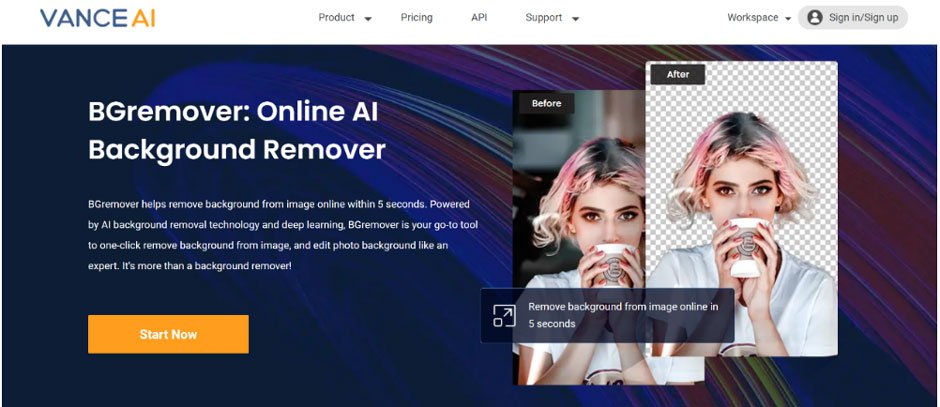
Background Remover is an innovative AI-powered tool designed by VanceAI to make background removal from images a breeze. With cutting-edge AI background removal technology and deep learning algorithms, BGremover can remove backgrounds from images within just 5 seconds. Its one-click functionality simplifies the process, making it suitable for both beginners and professionals.
Here are the key features of BGremover that set it apart:
Lightning-Fast Background Removal
BGremover’s advanced AI algorithms work at lightning speed to remove backgrounds from images swiftly. Whether you have a single photo or a batch of images to process, BGremover handles it all with ease, saving you valuable time.
High-Quality HD Cut Outs
With BGremover, you can expect high-quality HD cut outs that retain fine details and edges. The tool ensures that your subjects are precisely isolated without any rough edges, resulting in flawless images.
User-Friendly Interface
BGremover is designed with user-friendliness in mind. Its simple and intuitive interface allows users of all skill levels to navigate and operate the tool effortlessly.
Versatile Output Options
Once the background is removed, BGremover offers versatile output options. You can download the cut-out image in various formats, such as PNG, JPEG, and even PSD for further editing.
Batch Processing
For users handling a large number of images, BGremover offers batch processing capabilities. You can upload multiple images and have their backgrounds removed simultaneously, streamlining your workflow.
How to make HD cut out with BGremover
Using BGremover to achieve HD cutouts is a straightforward process. Follow these simple steps to remove backgrounds from your images with ease:
[step1] Visit the BGremover Website and Upload Your Image
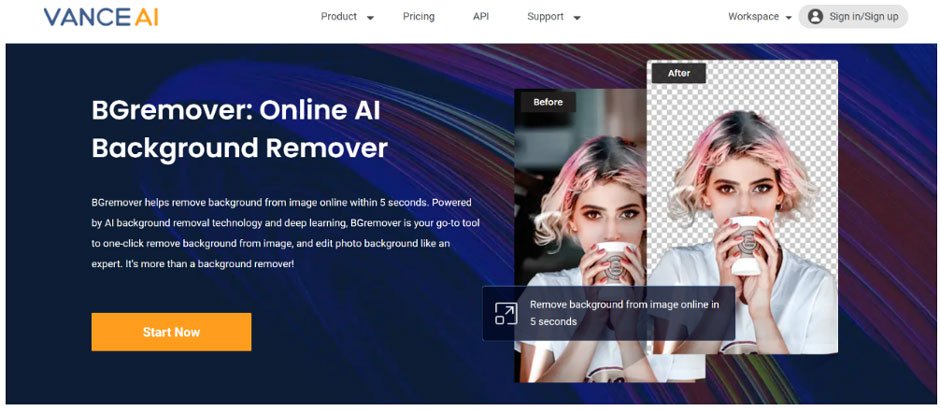
Start by visiting the Background Remover website (www.bgremover.com) to access the tool.
Click on the “Upload Image” button and select the image you want to process. BGremover supports various image formats, ensuring compatibility with your files.
[step2] Remove the Background
Once the image is uploaded, BGremover’s AI technology will automatically detect and remove the background from your image. In just a few seconds, you’ll see the background magically disappear, leaving your subject precisely isolated.
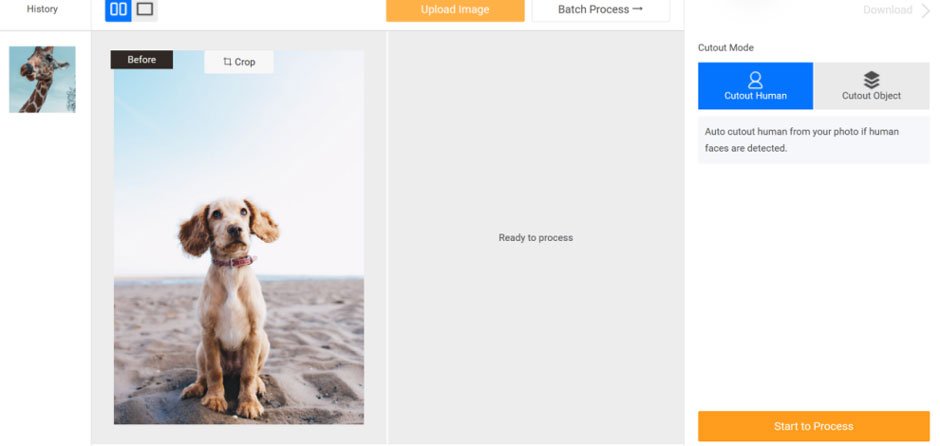
[step3] Preview and Download
Preview the cut-out image to ensure it meets your expectations. If you’re satisfied with the result, proceed to download the image in your preferred format.
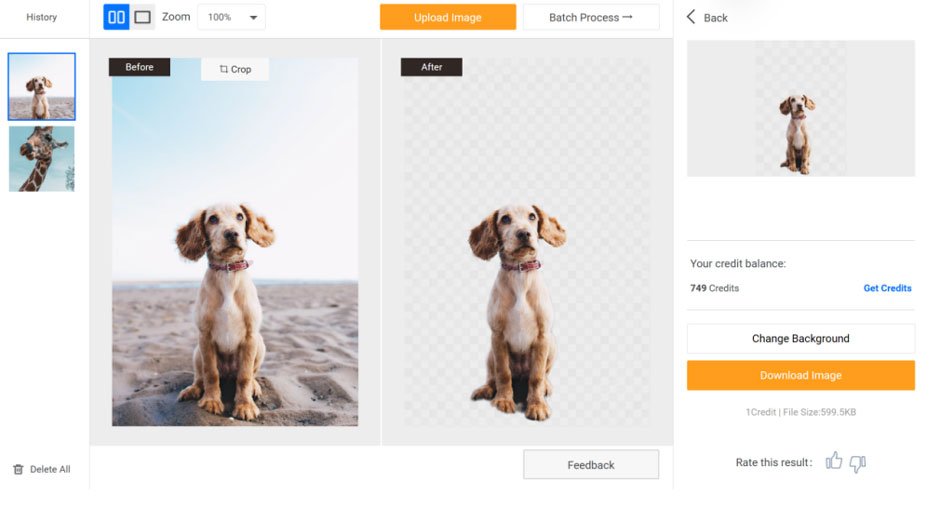
Conclusion
Achieving flawless HD cutouts is now a reality with BGremover by VanceAI. VanceAI powerful tool offers lightning-fast background removal, high-quality results, and a user-friendly interface. VanceAI Photo Editor makes the go-to solution for photographers, designers, and marketers by providing diverse editing tools.
Don’t let background clutter distract from your subject – let BGremover do the work for you, and elevate your visual content to new heights. VanceAI Art Generator are making text to image easy for anyone in need of precise and stunning images. Experience the ease and efficiency of BGremover today, and unlock the full potential of your images with one simple click!

