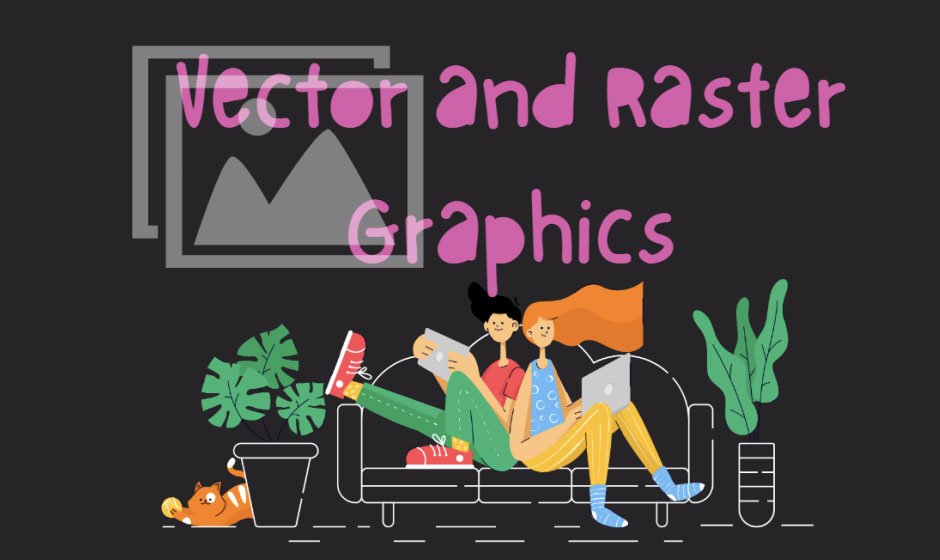At the end of each order involving the preparation of a graphic design, the files are handed over to the client. Depending on the specific case, these will be raster or vector files, open or flattened. In today’s article I will focus on explaining the differences between these concepts, so it is dedicated to beginner graphic designers and their clients who do not always know what they should ask for and what they may require especially in creating a rich-media PDF file.
And although knowledge of the basic concepts and differences between these methods of saving files should be logical for most graphic designers – by working with various people I learn that, unfortunately, this is not always the case.
The problem may arise both when we ask the client for an open file – and we receive a flattened graphic in the PSD format, and when the client wants a vector logo from us and after receiving a fully editable PDF.
Raster or vector files
When starting work on a graphic design, the first decision we have to make is the choice of the program we will use. We have two types at our disposal – those for creating raster graphics, such as Photoshop, Gimp or Paint Shop Pro, and those dedicated to vector graphics.
Raster graphics
This type of graphics are the presentation of an image on a rectangular grid of pixels with predetermined dimensions. The most well-known characteristic is that changing its size – either increasing or decreasing – affects its content and may spoil its quality.
When you shrink a file, pixels are compressed, so some approximation must occur. When increasing, they are stretched and therefore blurred on a new, larger grid. Raster graphics are used primarily to record photos and projects based on them. It is also the most common format used on the web. The most common raster file formats are JPG, PNG, GIF (flat files with various compression options), PSD and TIFF.
Vector graphics
Thy are based on shapes and curves that are mathematical records of specific proportions, arrangements and distances between elements – i.e. mathematical functions.
Thanks to this, its scaling is lossless – these types of files can be enlarged and reduced at will, so they are ideal when designing logos, preparing files for printing or displaying (e.g. icons) on mobile devices with high resolutions. The most common vector file formats are SVG, PDF, AI and EPS.
Open and flattened files
It is customary to assume that open files are those in which the project was created, while a general format such as PDF is used to send flattened files – for example to a printing house. This is primarily due to the fact that they cannot always save all functions specific to developing applications.
Looking at it from the other side, you should also remember that files in default formats do not necessarily have to be open files – I have often encountered files in the PDF format that contained only one layer inside, connected to the background.
When a client or colleague asks us for open files, in most cases it is because they want or will want to edit them in the future. It is worth remembering this, especially in view of the fact that we do not always agree to such an edition.
Which is the best graphic type to embed in your PDF
Regardless of use-frequency ratio, mostly supported input graphic formats are: JPG, PNG and TIFF images to embed a PDF. However, most PDF programs try to accept images in any format that the browser can read. And moreover, a PDF editor such as SwifDoo PDF supports convert image file to PDF file with ease now.
PDF is probably the most popular format for sending, presenting and transferring text and graphic content. Using it, we can send both a flattened file and an open file for most applications (both raster and vector). Its great advantage is that it can be opened by most users – even in a web browser.
By sending a print file prepared in this format for approval to the client, we can avoid mistakes and be sure that the final file has been verified. It is also a very good format for sending the final version of the logo – it is a vector format, so its use will be convenient, and the preview will keep it tidy and convenient to use.
More popular graphic extensions
Other popular extensions found in the graphic design space are AI, CDR and PSD. They are characterized by one common point of reference – these are the extensions of working files of individual graphic programs, i.e. files that, after opening, can be edited, made changes and used to export files.
Sum up
There are, of course, many more graphic file extensions and they differ in specifications and applications. The use of a given extension depends largely on the specific design assumption, for example maintaining the best possible photo quality, preparing for printing or optimizing websites.
By respecting the specificity of individual graphic file extensions, we can easily avoid problematic situations during project implementation, and cooperation between the client and the agency will be much more comfortable for both parties.